maclocation & Location Agent |
maclocation is a simple Mac OS X command-line tool for for selecting a network location It is useful if you use your Mac in more than one location (at work and at home, for example).
Location Agent is an OS X application that adds a GUI to the maclocation tool. If you have a separate login name for each of your network locations, you can place Location Agent in the Login Items list for each login name. It will automatically select the appropriate location for the logged-in user.
Download maclocation and Location Agent [Mac disk image (.dmg file), 270 KB]
Location Agent screenshots:
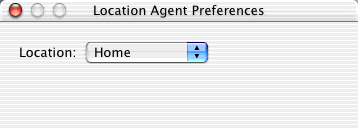
When it launches, Location Agent automatically selects the location you have set in the Preferences window. The Location pop-up lists the same set of locations configured in OS X's Network preferences panel. |
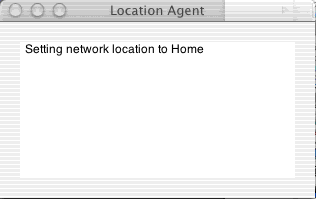
The Location Agent window shows a message log. |